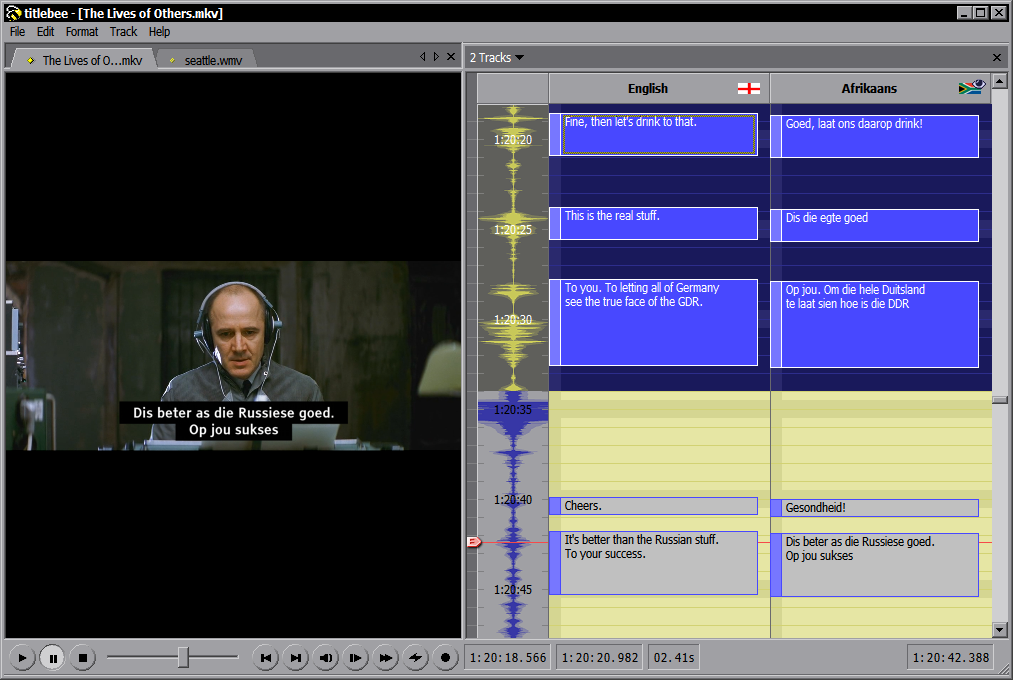titlebee 1.06
Free Version
Publisher Description
Preparing subtitles and captions for video used to be a long and cumbersome process, but with titlebee the task has been made simpler and quicker by letting the subtitler focus on adding subtitles directly onto a timeline. Now subtitlers and caption editors could truly match their subtitles to the images and replay difficult passages as often as they like and as fast or slow as needed in order to find the optimum result. Subtitlers can display multiple tracks side-by-side for easier translation, revision and proofreading. The final subtitles are electronically embedded into the video either as soft subs (allowing them to be switched on and off) or hard subs (printed on the image permanently). And while titlebee can render the subtitles onto the video independently, and in many different formats (including MP4, MKV, AVI and MOV), subtitles that have been stylized with over 100 different effects and animations can also be exported to an NLE such as Adobe Premiere, Apple Final Cut or Avid Media Composer as an alpha-layer that could sit on top of other elements. This evolved method of working gives subtitlers and caption editors rapid turnaround times and an intuitive movie-making experience that result in more satisfied production teams and clients.
About titlebee
titlebee is a free software published in the Video Tools list of programs, part of Audio & Multimedia.
This Video Tools program is available in English. It was last updated on 28 March, 2024. titlebee is compatible with the following operating systems: Windows.
The company that develops titlebee is titlebee. The latest version released by its developer is 1.06.
The download we have available for titlebee has a file size of 28.31 MB. Just click the green Download button above to start the downloading process. The program is listed on our website since 2016-02-09 and was downloaded 54 times. We have already checked if the download link is safe, however for your own protection we recommend that you scan the downloaded software with your antivirus. Your antivirus may detect the titlebee as malware if the download link is broken.
How to install titlebee on your Windows device:
- Click on the Download button on our website. This will start the download from the website of the developer.
- Once the titlebee is downloaded click on it to start the setup process (assuming you are on a desktop computer).
- When the installation is finished you should be able to see and run the program.